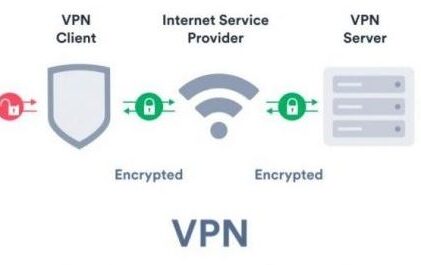VPN means “Virtual Private Network”. It’s akin to having your own private impenetrable tunnel to send and receive your communications. It is the modern day Get Smart Cone of Silence.
When connecting to Wi-Fi (on either your smartphone or laptop) outside of your home Wi-Fi, you should ALWAYS use VPN. See Tip #8 for why to avoid public Wi-Fi. But, if you must break tip #8, then use VPN.
A VPN always has a start and an end point to the tunnel. At some point, the data you send through the tunnel is exposed. Corporations have VPN tunnels between buildings to protect all their communications. Some Corporations also have VPN connections with their large clients and primary vendor contacts to protect both communications and electronic data transfers. These VPN tunnels have no exposure to the internet because the endpoints of the tunnel are located at the intended destinations.
What about VPN’s where the web request endpoint is changing all the time based on user searches? They still end, but they end at the VPN providers destination. At that point, they are distributed across the internet. This is both good and bad:
- Advantage: This hides your internet traffic from your local Wi-Fi and Router, and also from your local Internet Service Provider. It is somewhat effective at concealing your IP address which can be traced back to your home address.
- Disadvantage: Your internet usage is now available to your VPN provider. You’re effectively transferring your TRUST from your local ISP to your VPN provider.
My advice is to:
Do not use a VPN when:
- When it is your homes Wi-Fi where YOU set-up the router, and you’re in control of all the devices on the router (e.g., it is strong password protected and you have knowledge to validate all devices on the router); and you have reasonable faith in your ISP. There is no reason to hand over to a VPN provider all your internet traffic.
- When you’re on your cell phone carrier network, without being connected to any Wi-Fi networks, do not use VPN. Your cell phone carriers’ network is sufficiently protected.
Activate VPN when:
- You connect to a network (Wi-Fi or Ethernet) that is now your own. For example, a cafe, hotel, retail shop, or airport.
Note that many advocates of VPN want you to use it ALL the time. I’m not advocating for 100% usage. If you need to use local devices within your home network (e.g., printer, other computers, network storage, home cameras, etc.) then you do not want to tunnel outside your home to a distant destination only to try and come back into your own home to get to the intended device. To do it successfully would mean making these other devices internet accessible which means punching holes through your firewall to allow it. This creates unnecessary risks.
Pro Tip: If using a laptop or other Wi-Fi connectable device and you need Wi-Fi, activate, and use your phone Hot Spot. Just remember to turn off your Hot Spot when not in use. It broadcasts a lot of information about your location and such that you need not broadcast if you don’t actually need it.
The following video provides more information on VPNs: